Assign Courses to Employees:
Under the Trainings section you will find a list of courses that are assignable to your employees. To assign them, you need to select the course by clicking the gear on the right side.
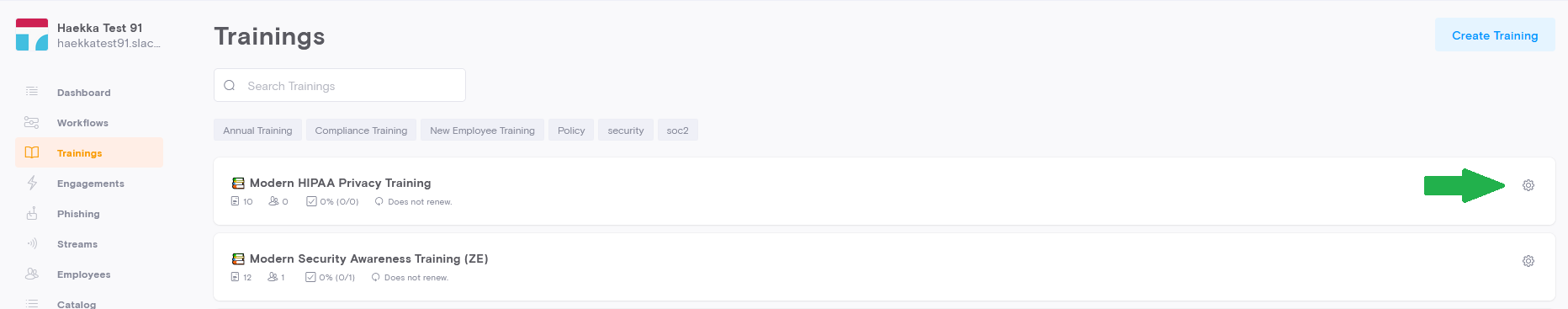
The Course:
After clicking the gear, you'll find yourself in a screen like this:

This view allows you to edit your course lessons if it's a custom course like the one shown. To start enrolling Employees, you'll use the three dot drop down menu. To preview the course, assign yourself to the course and click the Eye Icon.


This will bring you to the detailed assignment view where you can make choices about how you would like to assign employees. The general options are:
- Add users one-by-one
- Add users from your Slack Channel
- Sync users by Account or Channels

Who's enrolled already?
Depending on your browser window, the assigned employees section in the Training section may be obscured at the bottom of the page!

.svg)